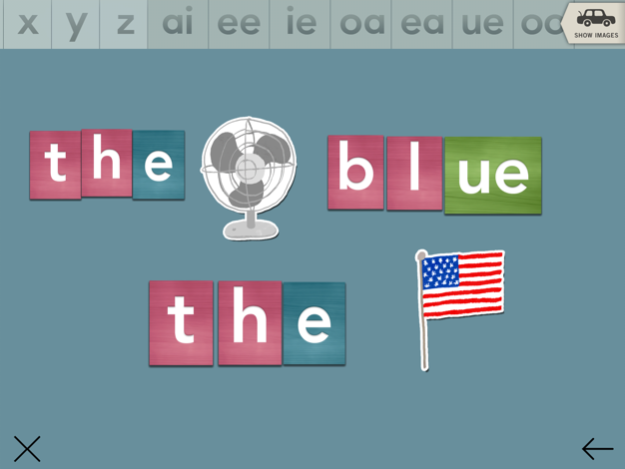Montessorium: Intro to Words 4.2
Free Version
Publisher Description
"Drawing on the Montessori system, Alpha Writer has been designed to make learning to read and write a joy." - Financial Times
The possibilities are endless when children begin to understand the written word. Intro to Words guides your child so that they can learn to write, read and spell phonetically, and compose their own words and stories with original illustrations! Based on the proven methodology of Montessori.
——
WHY PHONETICS?
A phonetic word or phrase means every letter has a sound. Examples include JAM, WET, or GUM. A child can decode these words without needing to memorize tricky English language rules, and that means they are the perfect introduction to writing and reading. Explore an entire section of just phonetic words in Intro to Words.
WHAT’S A PHONOGRAM?
Phonograms are two letters that come together to make a unique sound, like SH, AI, or OW. Children use these two letter combinations to construct words like SHIP, RAIN, and COW. Your child will listen as a gentle voice pronounces phonograms in Intro to Words, then it’s their turn to give spelling a try.
MORE ABOUT WHAT YOUR CHILD WILL LEARN:
• Basic foundations of language
• To write, read and spell phonetically
• Identify consonants and vowels
• Phonograms - writing and pronunciation
• Letter sounds, pronunciation and composition
• How to compose, identify and spell phonetic words
• To write, create and read stories
• Fine motor skills
CHOOSE AN ARTIST
We offer over 100 unique, phonetic illustrations, from 3 different internationally acclaimed artists: Zeptonn, Mike Lowery and Marloes de Vries. Pick your favorite to work with, or rotate between all three!
CREATE YOUR OWN STORY
Let loose in the storyboard section of Intro to Words! Your child has access to all illustrations, letters and phonograms to create a masterpiece of their own. Play alongside your child for moments of learning as a family.
SOUND GAMES
Enjoy a game of I-Spy to help your child become familiar with letter sounds. Listen as Intro to Words introduces three objects, followed by “I spy with my little eye...something beginning with sss” for example. Your child will be prompted to select an object that begins with that letter sound! “Which object starts with sss?”
THE PHILOSOPHY BEHIND INTRO TO WORDS
A tested and proven aspect to the Montessori method is that writing comes before reading. Intro to Words places an emphasis on the phonetic sounds used to build a word rather than spelling or reading comprehension. Children can learn the letter sounds and combinations of letter sounds at their own pace!
——
We would love to hear from you.
· Visit our website: www.montessorium.com
· Follow us on Twitter: @montessorium
· Join us on Facebook: @montessorium.
Nov 23, 2017
Version 4.2
This app has been updated by Apple to display the Apple Watch app icon.
Updated for iOS 11.
About Montessorium: Intro to Words
Montessorium: Intro to Words is a free app for iOS published in the Kids list of apps, part of Education.
The company that develops Montessorium: Intro to Words is Higher Ground Education Inc. The latest version released by its developer is 4.2.
To install Montessorium: Intro to Words on your iOS device, just click the green Continue To App button above to start the installation process. The app is listed on our website since 2017-11-23 and was downloaded 4 times. We have already checked if the download link is safe, however for your own protection we recommend that you scan the downloaded app with your antivirus. Your antivirus may detect the Montessorium: Intro to Words as malware if the download link is broken.
How to install Montessorium: Intro to Words on your iOS device:
- Click on the Continue To App button on our website. This will redirect you to the App Store.
- Once the Montessorium: Intro to Words is shown in the iTunes listing of your iOS device, you can start its download and installation. Tap on the GET button to the right of the app to start downloading it.
- If you are not logged-in the iOS appstore app, you'll be prompted for your your Apple ID and/or password.
- After Montessorium: Intro to Words is downloaded, you'll see an INSTALL button to the right. Tap on it to start the actual installation of the iOS app.
- Once installation is finished you can tap on the OPEN button to start it. Its icon will also be added to your device home screen.